Tuesday 22 May 2007
Moving blogging host
Driving Emotion Type-S PlayStation 2 video game review - 7/10

★★★★★ ★★☆☆☆
Most people would be put off by the ugly graphics, anyone who can see past that will probably throw the controller out the window when trying to drive the cars in a straight line. Me? Well, I got past the graphics, I handled the handling and was rewarded with a consistently thrilling and challenging racing game. That turned out to be rather short. Ah well, such is life.
The most bemoaned aspect of this game has always been the handling. All contemporary reviewers rightly talked about the unique handling and you could just hear their eyes rolling. Question is: is it unique good, unique interesting or unique useless?
Note: I am playing the European edition of the game which, as I understand it, had the handling adjusted after virulent complaints about the Japanese release.
I'd like to call the handling 'unique interesting.' While it is certainly different from all other console racers, it is consistent, responsive and learnable. It does take a while to get right up to speed but once you do you'll be zipping around and drifting with the best of them. You do feel in control of the car and that it is taking a good deal of skill to get good lap times. It is satisfying to learn and master and extra satisfying to see the results in the game's excellent replays.
Graphics are eye-catchingly poor with clumsy visual effects and mountainous jaggies on every object. As with all games, however, the impressiveness or disappointment of the graphics diminishes rapidly after you load and the races are so challenging that you'll have no time to wonder why your shiny PlayStation 2 is playing a game that looks like it should be on an original PlayStation. On the subject of graphics, however, this game does feature some wonderfully directed replays. The lighting effects and choice of camera angles make your driving look better than in any other replay system on any other game.
Game Progress
- Division 3 completed.
- Division 2 completed.
- Division 1 completed.
- GT Division completed (game completed though this opens the One Make race on all tracks).
Driving Happy Type-S
- Outstanding lighting effects for rendering car headlights, sun glare and trackside lights.
- Funky depth-of-field effect that exists in-race and in replay and does help the replays look more convincing. If only the jaggies weren't there.
- Replays are good, energetically directed and generally make your good driving look amazing. In particular, opposite lock moments (frequent in this game) look better here than in, I think, any other game (up to 2005).
- Handling aside, race difficulty is very well-pitched allowing for challenging and close races (until the GT class where your first car is super-fast).
- Super-smooth in-race graphics.
- Excellent track design (shame there are only five original courses in three locations).
- Almost every car you receive as a reward, you are pleased to get. (The exceptions are the estates and people-carriers.)
- Dashboard modelling for all cars (sadly the in-car view is extraordinarily difficult to use).
Driving Sad Type-S
- Huge loading times to get into the race for the first time, I'm talking enough time to go the toilet or grab a drink.
- Eye-catchingly awful jaggies everywhere you look.
- Clunky in-race car models, they are good enough but only just.
- No auto-save
- No auto-load
- Doesn't remember your favoured driving view, it always starts with in-car
- No widescreen mode
- Line Training mode not needed and Autocross challenges (4 of them) therein are impossible to complete thanks to funny handling.
Monday 21 May 2007
My Forza Motorsport Cars - Toyota - 1995 Border MR2 Turbo T-bar - Superman Returns theme

My Cars - Toyota - 1995 Border MR2 Turbo T-bar
Originally uploaded by Mister Slimm.
Went for a Superman motif and tried to emulate the darker feeling of the 2006 "Superman Returns" movie promotional material. While the customisation didn't have exactly the colours I wanted they did look much better on the car while racing than they did in the designer.
This was my first time using the gradient tool as I wanted a blue / black gradient. As with a lot of new tools I probably overused it and added the red skirts. I employed it to much more subtle effect on the yellow background to the Superman logo just to adjust the colour feeling slightly. It's an effect you wouldn't notice if it I didn't mention it but I think it does have a beneficial effect.
After racing with the car, I wondered whether a homage to the American Stars and Stripes flag would help make the rear of the car more interesting. I went with a wavy flag motif but when I started putting stars on in the shape of tiny Toyota logos, I didn't like it. I replaced the stars with my racing number (34) in white but then hit on the idea of replacing the stars with a white chequered pattern. I did that, then placed my racing number in line with that in the yellow used for the background of the Superman badge.
I briefly toyed with getting my racing number into the Superman badge but didn't want to lose the hard work I had put into it in case I wouldn’t be happy with the 34 Krypton logo. I'm going to wait until I have enough spare cash to buy another MR2 so I can experiment safely.
My Forza Motorsport Cars - Volkswagen - 1995 Corrado SLC

My Cars - Volkswagen - 1995 Corrado SLC (6)
Originally uploaded by Mister Slimm.
The coolest thing about Forza Motorsport is the ability to customise the paint job on your car to an extent never realised before.
This is my first custom paint job on my first car in the Career mode. It is a 1995 Volkswagen Corrado SLC and it is a racing livery.
Sunday 20 May 2007
Alt+Space->M to the rescue
Using Nvidia dual monitor mode Dualview you have your Windows Start bar on one screen with a clear second screen. Like so:

However, I was setting up a new monitor and experimenting with different resolutions and made it so that the display with the Start bar (and all my applications) was being displayed at a resolution my display could not handle.

My second display, the one with nothing on it, was fine. That's okay, I thought. I'll just right-click my visible display, bring up Display properties and put in a usable resolution for my primary display. Unfortunately, right-clicking the Desktop and selecting Properties opens that window on... the same display as your Start bar. Which I couldn't see.
Right-O. I'll try opening the Nvidia Control Panel from the same right-click menu. That's opens on the wrong screen also.
Here's where a deeper knowledge of XP keyboard shortcuts would come in useful. I know that the Window icon produces a menu that includes a Move option. I'll just Google "move windows keyboard shortcut xp". Right. Where's Opera? Oh.
Now I couldn't just turn the machine off and reboot into safe mode because it is an HTPC and was recording something. So I came up with a brilliant plan. I would move my mouse into the blank screen a different distance and at a different height multiple times and try and drag a window back across. Hopefully, it would be the browser or the control panel. After trying this many many times, I twigged that my browser window was maximised and, therefore, not draggable. I un-maximised the browser window (just moved the mouse to the top of the blank screen and double-clicked) and many, many times later, I actually did it! I actually blind-grabbed a window from the blank screen.
Now, it turns out there is a keyboard shortcut for moving a window and it is Alt+Space then M. Alt+Space brings up the window icon menu. So I could then Alt-Tab to the different windows and move them across to the visible display one at a time.
Sadly, this wasn't the end of my woes as I used the Nvidia Control Panel to change the resolution of the blank screen...

...and managed to blank both displays. How? I do not know but that did require a reboot into safe mode.
The thing I do find odd is that I have no idea when I am going to get the confirmation dialog box after changing my display options. (The one that returns the display to its former setting if you don't click Yes.) Sometimes I get it, sometimes I don't and I don't know what the difference is. I really wish it had popped up on this occasion. Fortunately, Windows XP's plethora of keyboard shortcuts really helped out. Alt+Space->M is one I'm going to remember. Until I forget it. Which'll be about 1 day before I need to use it again, I'll wager.
Monday 14 May 2007
You, Me and Dupree mini movie review ★★★★★★☆☆☆☆

★★★★★ ★☆☆☆☆
Despite a difficult first act, Owen Wilson provides enough of his Owen-ness (good-natured, honest charm) to make this a decent good-natured rom-com. Everyone steps up their game in the second act - the writer and the stars - and a clichéd but fun third act ends things on a sweet-natured high.
PEOPLE CREDITS
• Director: Anthony Russo
• Director: Joe Russo
◦ Owen Wilson: Dupree
◦ Kate Hudson: Molly
◦ Matt Dillon: Carl
◦ Seth Rogen: Neil
◦ Amanda Detmer: Annie
◦ Todd Stashwick: Tony
◦ Michael Douglas: Mr. Thompson
• Producer: Owen Wilson
• Writer: Michael Le Sieur
CONTENT
Mild swear words, strong sexual references. Violence. Masturbation, anal sexuality
Classified 12A by BBFC. Persons under the age of 12 must be accompanied by an adult..
Saturday 12 May 2007
Frenzy (1972) movie review ★★★★★★★★☆☆

★★★★★ ★★★☆☆
Getting off to a bad-tempered start with Jon Finch as a drunken, charmless soon-to-be 'wrong man', this penultimate Hitchcock movie finally settles into a first-rate chiller with the onset of the rape and murder. The film is grippingly paced at any rate and directed far better than it is written (by "Sleuth" scribe Anthony Schaffer but almost all the swearing is rubbish and the dialogue is clunky until the rape and murder). This is better and more satisfying than his previous three films "Marnie", "Torn Curtain" and "Topaz" and is understandably regarded as the last great Hitchcock.
(comment continues below)
DESCRIPTION
The Necktie Killer is piquing tourist and local interest in London's Covent Garden but a down-on-his-luck ex-army man Richard Blaney is about to find himself on the wrong end of a giant pile of circumstantial evidence.
PEOPLE CREDITS
• Director: Alfred Hitchcock
• Writer (Original Novel) "Goodbye Piccadilly, Farewell Leicester Square": Arthur la Bern
◦ Jon Finch: Richard Blaney
◦ Alec McCowen: Chief Inspector Oxford
◦ Barry Foster: Robert Rusk
• Writer (Screenplay): Anthony Shaffer
CONTENT
Mild swear words, strong adult dialogue. Substance abuse (sleeping pills). Graphic disturbing violence, extremely unpleasant scenes. Rape scene (Barry Foster on Barbara Leigh-Hunt), full female nudity
Classified 18 by BBFC. Suitable only for persons of 18 years and over.
(comment continues)
Any scene with Barry Foster in is brilliant. The most famous or infamous scene in the film is his character Robert Rusk's rape and murder of Brenda Blaney (Barbara Leigh-Hunt). It is superbly put together. Disturbing, terrifying and convincing. The Hitchcock touch is that you cannot turn away. You are gripped. Later, the best scene in the film, is Rusk's retrieval of the tie-pin in the back of the potato truck memorably grim and darkly, horribly humourous.
Another surprisingly great scene is the discovery of Brenda Blaney (Barbara Leigh-Hunt). The assistant goes in, the camera comes out and waits outside. We know there is going to be a scream, there always is. It is the cliché. Hitchcock holds the moment brilliantly. You are subconsciously holding your breath waiting for the scream. It feels like its never going to come. You wonder if the assistant is going to come running out, it's been so long. Then it comes! The scream and… I jumped! Amazing.
The revelation of the guilty verdict is wonderfully done with Hitchcock generating genuine suspense through the closed door.
As a bonus, Hitchcock delivers a couple of wonderful, generous scenes where the lead investigator discusses the case in explicit detail while miserably prodding the gourmet meals his wife keeps insisting on preparing - much to his chagrin.
To cap things off, Hitchcock delivers a low-key but brilliant ending where it looks like our 'wrong man' will have inadvertently incriminated himself beyond redemption. Then he finishes the film instantly. It reminds one of the ending of his masterpiece "North by Northwest" in its crispness.
Special mention for an amazing trailer featuring Hitchcock floating belly-up in the Thames: "I dare say you are wondering why I am floating around London like this." Or when explaining that the setting is the Covent Garden market he is rudely interrupted by a rigor mortis leg popping up out of a bag of potatoes: "I've heard of a leg of lamb. I've even heard of a leg of chicken but never a leg of potatoes." They don't make trailers like that anymore.
Thursday 10 May 2007
When is Sunday Monday?
?WeekdayName(vbSunday)
yields the result
Monday
Awesome!
Why does this happen? Well, it turns out that the help file is right but the actual command in Access doesn't do what it says on the tin.
Description
Returns a string indicating the specified day of the week.
Syntax
WeekdayName(weekday, abbreviate, firstdayofweek)
The WeekdayName function syntax has these parts:
Part Description weekday Required. The numeric designation for the day of the week. Numeric value of each day depends on setting of the firstdayofweek setting. abbreviate Optional. Boolean value that indicates if the weekday name is to be abbreviated. If omitted, the default is False, which means that the weekday name is not abbreviated. firstdayofweek Optional. Numeric value indicating the first day of the week. See Settings section for values.
Settings
The firstdayofweek argument can have the following values:
Constant Value Description vbUseSystem 0 Use National Language Support (NLS) API setting. vbSunday 1 Sunday (default) vbMonday 2 Monday vbTuesday 3 Tuesday vbWednesday 4 Wednesday vbThursday 5 Thursday vbFriday 6 Friday vbSaturday 7 Saturday
Note the help file shows us a third argument that changes the first day of the week. It states that the default is vbSunday (value: 1).
Not true. The default value is 0 and on my system the first day of the week is set to Saturday. This system-wide value is the one that is used to determine which day comes first on those month-at-a-time views such as the one you get by double-clicking the time in the Windows system tray.
Therefore, according to this function on my system, vbSunday is Monday.
Is this the end of Liam?

Well, I've made comment about Liam's somewhat questionable public displays as the loading mascot for Yahoo Mail but even I wouldn't want him to get squished. Poor old Liam.
Wednesday 9 May 2007
Logitech LX5 Cordless Optical Mouse review ★★★★★★★☆☆☆

Logitech LX5 Cordless Optical Mouse
★★★★★ ★★☆☆☆
A comfortable ambidextrous wireless mouse with at least one significant flaw in a harder-to-use-than-it-should-be middle mouse button.
Things I Learned From Dropping My Mouse Onto a Hard Surface
Never drop your mouse onto a hard surface. You can quote me. I had been the satisfied owner of the Logitech Cordless Desktop for Notebooks but I recently dropped the mouse onto a hard surface from desk height. Mouse still seemed to work but then I noticed that I was having a hard time selecting things and that I was double-clicking items instead of single-clicking them. So, a new mouse was needed.
I had been the satisfied owner of the Logitech Cordless Desktop for Notebooks but I recently dropped the mouse onto a hard surface from desk height. Mouse still seemed to work but then I noticed that I was having a hard time selecting things and that I was double-clicking items instead of single-clicking them. So, a new mouse was needed.The LX5
I didn't really want to go to the expense of replacing my whole keyboard and mouse wireless setup. What I wanted was a mouse that would use the same, very handy, receiver as the Cordless Desktop for Notebooks.
Brilliantly, Argos sell the LX5 mouse for £19.95 and I just happened to have £20-worth of Argos vouchers. That feels free. I even got my five pence change!
I worked on the presumption that since this wasn't a Logitech Bluetooth product that it should work with the same receiver as my previous setup. And, after being a bit thick, it did! I didn't even need the supplied setup disc as Logitech have long since made their software support all their keyboard and mouse products. I simply pressed the Connect button on the wireless receiver and the SetPoint software now listed my mouse as the LX5.
Design
The LX5 is a medium-sized mouse with a design that features sides that are more sculptured than they appear in the Logitech promotional photos. It is also symmetrical. This means that the mouse is comfortable for use by left-handed and right-handed people.Because it is a wireless mouse it is battery powered (2AA Duracell's are supplied, most impressive) and this makes the mouse much heavier than a wired equivalent. However, it is lighter than Logitech's rechargeable mice.
SetPoint Usability
The LX5 works directly in Windows XP without requiring any additional drivers or software installed. SetPoint is the software that controls customisation of Logitech keyboard and mouse products and is a highly recommended install. It is a vast improvement on Logitech's previous software and does everything you want it to.It keeps itself up-to-date by checking Logitech every so often (I think it is every month or so). It tells you if the batteries in your cordless devices are getting low on juice. Most importantly, it allows you to customise what happens when you use your device. With the LX5 this means that the five functions can be mapped to do just about anything on your computer and that you can set acceleration and pointer speed values. You can also set up a game mode that automatically disables a couple of bits of business when you play games, presumably for greater accuracy or something. The game mode is a feature I've never had cause to use.
attractive, clear and easy-to-useThe SetPoint software is attractive, clear and easy-to-use. You select your category of device along the top (for example, My Keyboard or My Mouse) and then a page of setup or information down the left. Any attached devices appear in a drop-down list allowing you to independently configure multiple mice on the same PC. There are relevant and accurate graphics depicting which mouse and keyboard you have attached and everything is clearly labeled. It's a nice piece of software.
Mouse Usability
The mouse glides well and feels comfortable. The two main mouse buttons are in just the right place as is the mouse wheel. The mouse wheel has a nice feel to it with just the right weight. I haven't yet accidentally flicked the mouse wheel left and right but have used these (largely useless) functions deliberately and found them agreeably weighted also. The main fault with the LX5 now comes to bear. The middle mouse button (ie, clicking the mouse wheel in) is oddly awkward.
The main fault with the LX5 now comes to bear. The middle mouse button (ie, clicking the mouse wheel in) is oddly awkward.middle mouse button is oddly awkwardYou need much more pressure to activate the middle mouse button than either the left or right mouse buttons. The feel of the button is entirely different and it almost feels like you have to push it in a different direction to the left and right mouse buttons. Those two buttons have a nice clean click to them. The middle mouse button has a loud cler-unk. In fact, when I first tried to use the middle mouse button I thought that it wasn't there. I needed to push the wheel in much harder; harder than is intuitive.
I wanted my middle mouse button to behave like, well, a middle mouse buttonThe LX5 feature five customisable functions: left mouse button, middle mouse button, right mouse button, left mouse wheel and right mouse wheel. Of these, the middle mouse button is, by default, bizarrely mapped to a 'zoom' function. This zoom function didn't seem to do anything other than change my mouse pointer to a little magnifying glass. I didn't investigate further as I wanted my middle mouse button to behave like, well, a middle mouse button.
The SetPoint software comes into play here but the middle mouse button setting is tucked away under a drop-down under Other. Never mind, a job you only have to do once. I don't mind that but it is a bit weird.
pinging off into the sunsetAnother complaint is the battery cover which requires a leap-of-faith as you push the compartment lock with all your might and hope it doesn't just go pinging off into the sunset. Still, Logitech claim an eight month battery life so you won't be needing access to it all that often. The batteries in the Cordless Desktop for Notebooks mouse lasted a couple of months or so; that was even though I consistently remembered to turn the mouse off whenever I wasn't using it for a period of time.
Conclusion
A comfortable ambidextrous wireless mouse with at least one significant flaw in a harder-to-use-than-it-should-be middle mouse button.Wednesday 2 May 2007
Eye-sore


My replacement Panasonic AX100 projector has become faulty. I've only had it three months. I've returned it to Superfi today for repair. I also asked them to ask Panasonic to provide me with the option of a replacement or refund. It will be interesting to see what transpires with that request.
Regarding Superfi, I sent them an email detailing the problem and told them I would be in later today to return it. They made the effort to call me first thing this morning and tell me that their weekly shipment to headquarters was scheduled for 10am and if I got the projector in before that time it could be moved on straight-away. Splendid.
The fault is something to do with the iris mechanism. This controls the amount of light that is emitted from the projector and, according to the manual, contributes significantly to the life of the bulb. Well, the bulb's still going strong...
The most visible symptom is this: the projector turns itself off when you turn it on.
The "Self Check" option in the hidden / system menu places a red light next to the word "Iris".
Looking back now, I can see that I first had an inkling of a problem about a month ago. The picture suddenly lost life and vibrancy. I had been operating the projector on its "Normal" picture setting up to this point and now the picture was underwhelming. It was fixed by changing the picture mode to "Vivid Cinema" and I remained very happy.
A couple of weeks ago, I noticed a slight discolouration of the picture on my browser window (which is predominantly white). The left edge of the picture was pink, the right edge blue. As time went on, this got worse and was joined by the bottom half of the picture being tinged grey. While playing games or watching movies, the discolouration was not noticable but, as I say, when using the computer it is distracting so.
About a week ago, the projector started misbehaving in the first couple of minutes after you switch it on. About thirty seconds to one minute after switching on, the image would suddenly go extremely dim for about half-a-second, then return to normal, then dim again, then return to normal and be fine until the projector was switched off.
A few days after this behaviour manifested itself, it started to switch itself off when turned on about one time in three. Now, it switches itself off every time.
I did manage a workaround however. You turn it on. It turns itself off. You can then hard switch it off using the power switch on the back. Wait a second or two for the light to go off and switch it back on. Power up and the projector will display a picture until you turn it off again. Then you'll have to do this again.
